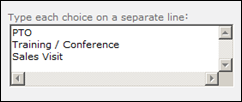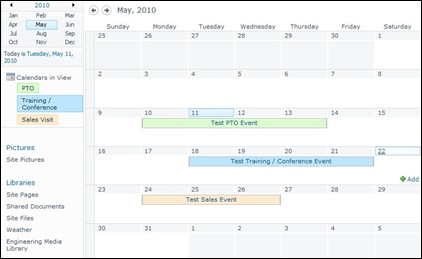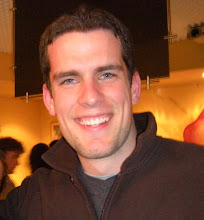It is safe to say that I am looking forward to the potential that SharePoint and Office 2010 will bring to the workplace. I attended the Launch event for Office and SharePoint last week and was impressed with the new functionality that was introduced. At a glance, it seems like Office is a brand new software suite from the ground up and SharePoint has a totally different look and approach. If you have not viewed the launch event video yet, it is well worth your time if you have an interest.
I have been fortunate enough to spend some time on the new SharePoint release. Like many others I assume, I have been spending time trying to figure out how to migrate over all of the SharePoint customizations I have comes to rely on. I am speaking of mainly Jquery and CSS customizations using a CEWP. One of the customizations that has made SharePoint much better for me is color calendars. When you have a calendar full of events, color coding each event helps a lot. I have been using a solution created by Christophe from http://blog.pathtosharepoint.com/. This functionality allowed me to create an employee absence calendar (with many absences) and color code them by what type of absence it was.
After working with SharePoint 2010 calendars, I discovered that the color feature comes packed with 2010 out of the box. The feature doesn’t directly work as it should, but the end result is pretty similar to Christophe’s solution without any code needed.
I will briefly describe how to make this work on SharePoint 2010. The first obvious thing you need to do is to create a new calendar. When you create the calendar, you can notice that a “Category” column is created by default which is a choice column. The first alteration I made to the default calendar was to change the “Category” column options.
The next step for me was to create 3 custom views that display only one of the available choices of the “Category” column. So I created 3 views named PTO, Training / Conference, and Sales Visit. For each of the views that were created, I had to add a filter to each so that only one specific absence type would be displayed on the view.
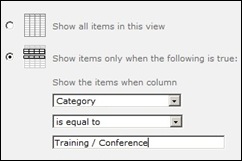
After this was complete, I made the PTO view the default view of the calendar. I did this so that the colors would display correctly on the calendar. If you keep the default view as “All Events” then your calendar will have an additional color that will not be represented on the calendar.
The next step was to add additional views to the PTO calendar view. Adding additional calendar views to the same calendar is a new feature for 2010. When doing this, you can also assign unique colors to each view that you add (another new feature).
To do this, you will have to click on the “Calendars in View” link found on the left hand side of the menu. You will then have to add the other two views to the PTO calendar view. To do this, you need to enter the web URL of the site that your calendar is hosted on and then when you click on the “Resolve” button it will populate the available calendars and views for you to add. Add the views, pick your favorite colors and then you have it.